Colored is viewed in many different ways as a job moves through production. When a job is designed on a computer, colors are viewed on a monitor. Monitors use RBG color (red, green and blue) and is displayed using transmitted light (light passes through the screen to create colors). While the display looks great, the color gamut (the range of viewable colors) on RGB monitors is very broad and displays many colors that are ultimately unprintable.
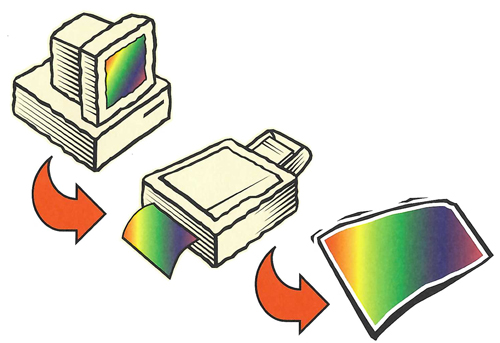
From the monitor, to the printer, to press – colors may have different appearances.
As the design is printed on paper, the colors are created using CMYK inks. Process inks have a much smaller gamut than RGB, limiting the number of reproducible colors. The colors on a print are also viewed using reflective light (light from around you reflects off the ink to create the colors). Unless you have calibrated your monitor to match your print-outs, your colors are likely to shift. Calibration can be accomplished by following your hardware and software manuals’ guidelines. Setting monitor profiles to match specific printers will improve your color matching capabilities.
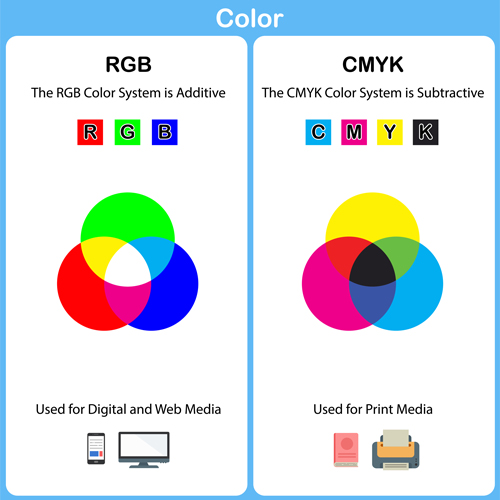
When your art is screen printed, it will be printed in either CMYK inks or spot colors. The spot colors will match the specific swatch call-outs exactly, not the PMS representation on a computer print. If you need your colors to match your print-out or another printed piece, please make this request.
Knowing how colors are displayed and reproduced will help you get the colors you expect when your job is printed. Your sales representative can answer all your questions about color, and even offer ink swatches and proofs to assure that your job is printed just the way you want.
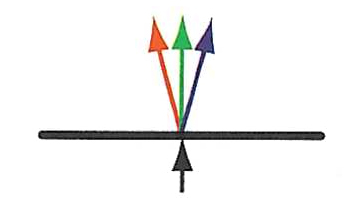
The monitor – RGB color is made from red, green and blue via Transmitted Light.
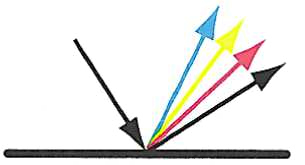
Computer print or actual printed piece – Process printing CMYK color mix to make other colors via reflective light.
